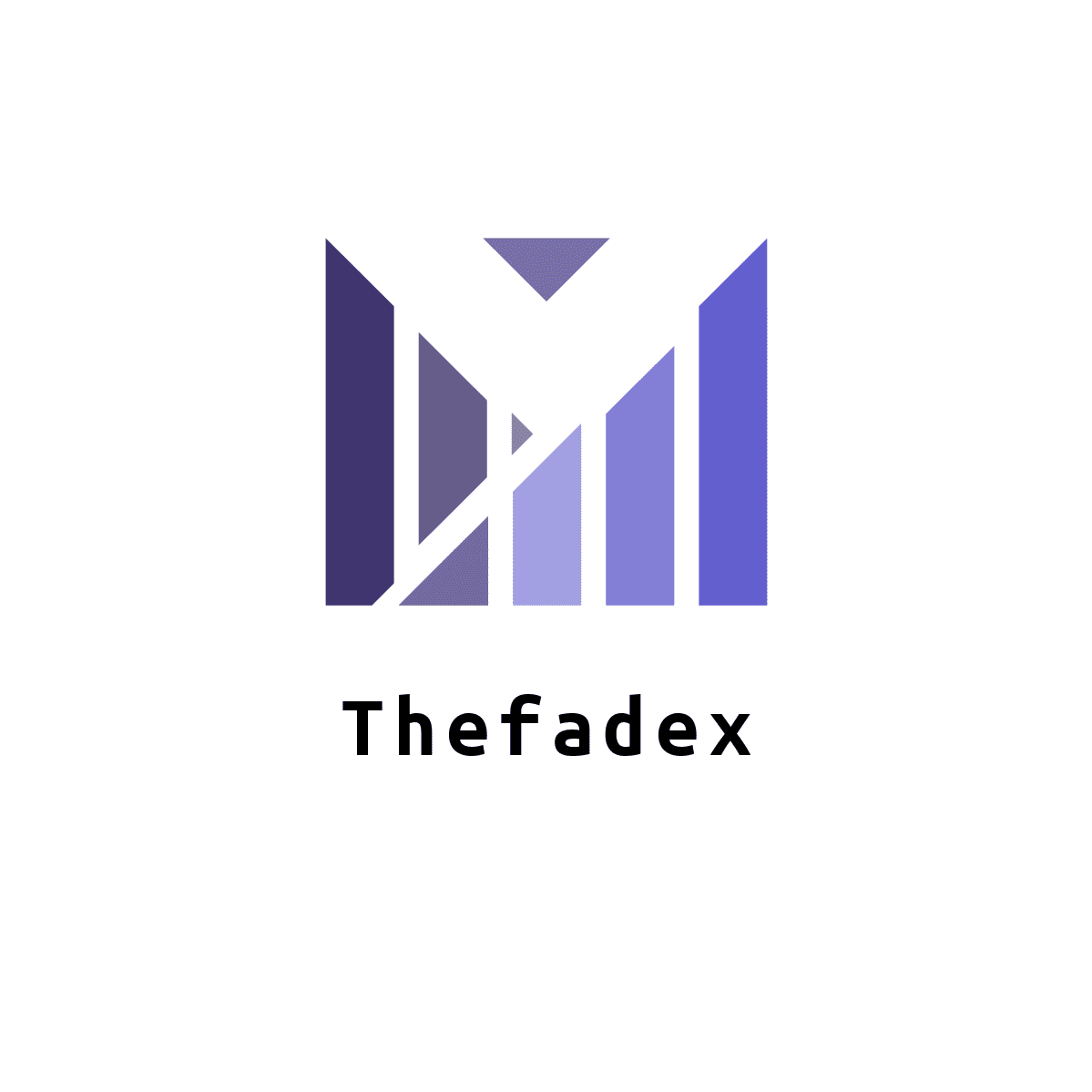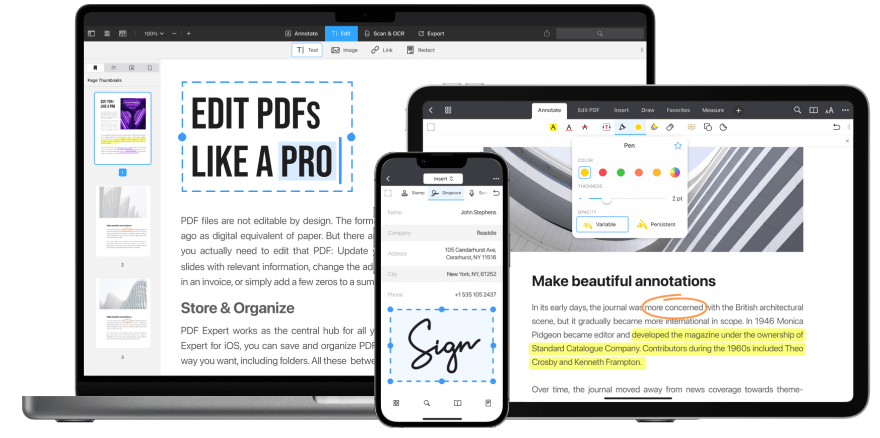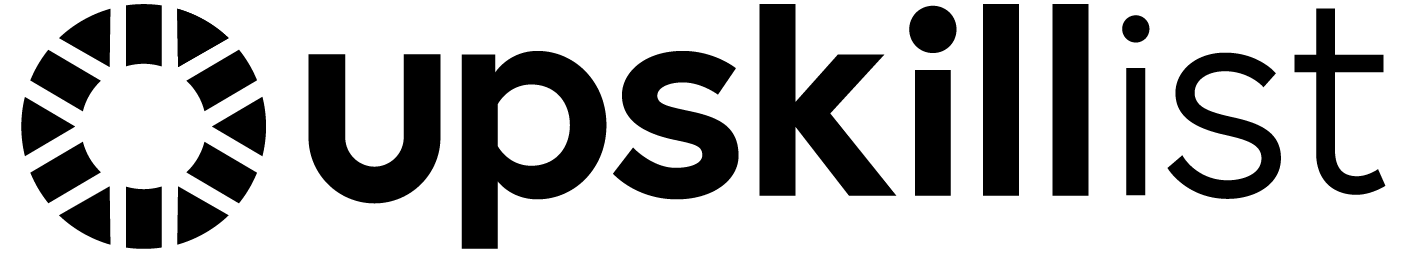In the digital environment, efficiency is paramount. Whether you’re a student managing lecture notes, a professional handling contracts, or someone striving for a paperless lifestyle, having the right tools can significantly enhance your productivity. PDF Expert by Readdle stands out as a powerful PDF editor tailored for Apple devices, offering a suite of advanced features designed to streamline your workflow.
📝 Seamless PDF Editing
Gone are the days of cumbersome PDF edits. PDF Expert allows you to modify text, images, and links directly within your documents. Whether it’s correcting a typo, updating a logo, or adding hyperlinks, the intuitive interface ensures that your edits are both efficient and precise.
✍️ Advanced Annotation Tools
Effective annotation is crucial for reviewing documents, and PDF Expert excels in this area. You can highlight, underline, strikethrough text, and add comments or notes with ease. The ability to customize annotation colors and styles, including squiggly underlines, allows for a personalized reviewing experience. These tools are invaluable for students and professionals alike, facilitating better comprehension and collaboration.
🔍 Enhanced Search Capabilities
Navigating lengthy documents is simplified with PDF Expert’s robust search functionality. The app offers precise search results, allowing you to find specific words or phrases quickly. This feature is particularly beneficial for researchers and legal professionals who need to reference specific sections within extensive documents.
🗂️ Efficient Document Organization
Managing multiple PDFs is effortless with PDF Expert’s organizational tools. You can merge, split, rearrange, and delete pages within your documents. The left sidebar provides quick access to bookmarks, outlines, and annotations, enabling you to navigate and manage your files efficiently.
🖊️ Streamlined Form Filling and Signing
PDF Expert simplifies the process of filling out forms and signing documents. You can easily input information into interactive fields and add your signature using the app’s signature tool. This feature is essential for professionals who frequently handle contracts, applications, and other formal documents.
Also read: Top 10 Upskillist Courses to Boost Your Career in 2025
🔐 Secure Redaction and Privacy
Protecting sensitive information is paramount, and PDF Expert provides tools to redact confidential data effectively. You can permanently remove or blackout specific text or images, ensuring that private information remains secure when sharing documents.
📱 Cross-Device Synchronization
PDF Expert offers seamless synchronization across Mac, iPhone, and iPad, allowing you to access and edit your documents from any device. This cross-platform compatibility ensures that your workflow remains uninterrupted, whether you’re at your desk or on the go.
🎓 Tailored Features for Education
Students and educators benefit from PDF Expert’s specialized features, such as logical page numbering and customizable annotation tools. These functionalities enhance the study and teaching experience, making it easier to organize and review academic materials.
🌟 Conclusion
PDF Expert stands as a comprehensive solution for managing and editing PDFs, offering a range of advanced features that cater to various professional and academic needs. Its user-friendly interface, combined with powerful tools, makes it an indispensable asset for anyone seeking to enhance their productivity.
Whether you’re annotating research papers, filling out forms, or securing sensitive information, PDF Expert equips you with the capabilities to handle your PDF tasks efficiently and effectively.