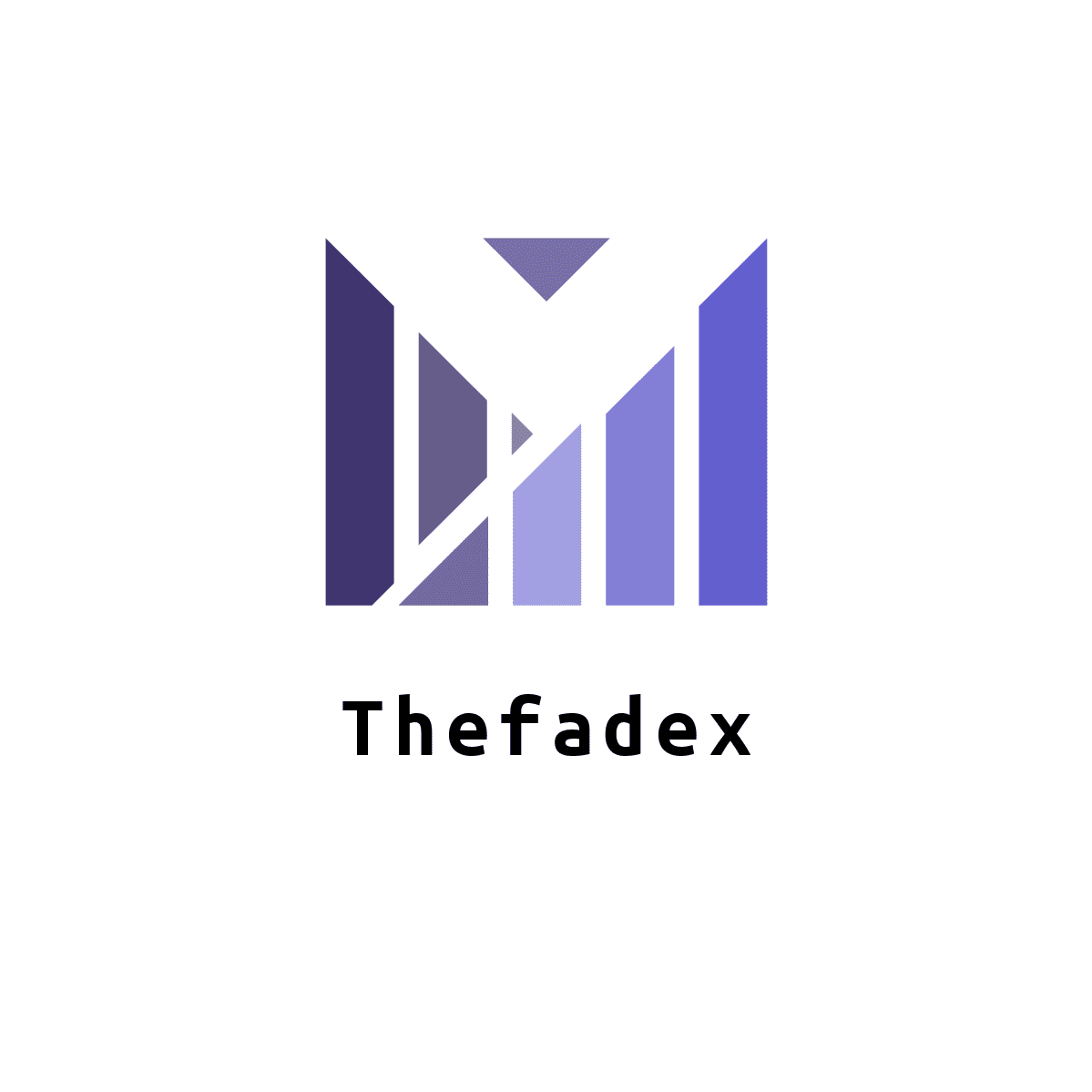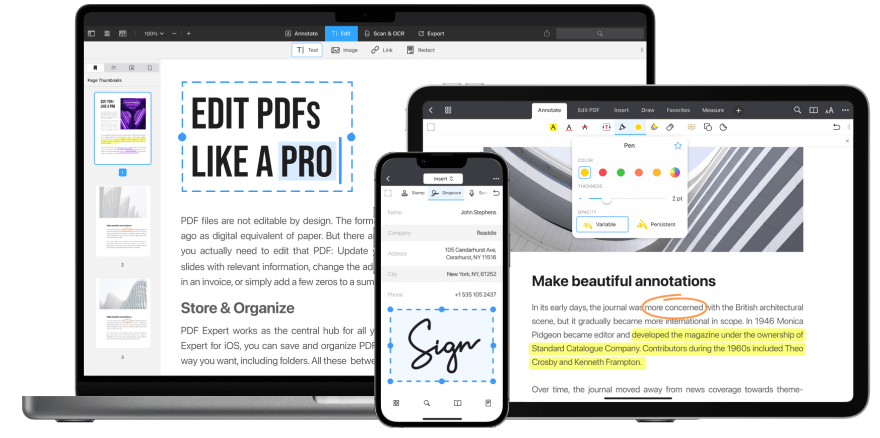Note: The following Article Contains Affiliate Links.
Tailwind Create is a social media design tool that helps you create beautiful, branded social platforms content in minutes. With Tailwind Create, you can choose from a library of pre-designed templates, or you can start from scratch and create your own custom designs. Tailwind Create also includes a built-in scheduling tool, so you can schedule your posts to go out at the best times for engagement. With Tailwind Create, you can:
- Upload your own photos or choose from a library of over 1 million stock photos.
- Add text, graphics, and stickers to your designs.
- Choose from a variety of layouts and templates.
- Automatically apply your brand colors, fonts, and logo to your designs.
- Schedule your designs to post on social media at the best times for engagement.
Here are the steps on how to design beautiful social media content with Tailwind Create:
Upload your photos or choose from a library of stock photos. To get started, you will need to upload your own photos or choose from a library of over 1 million stock photos. You can also use a combination of both.
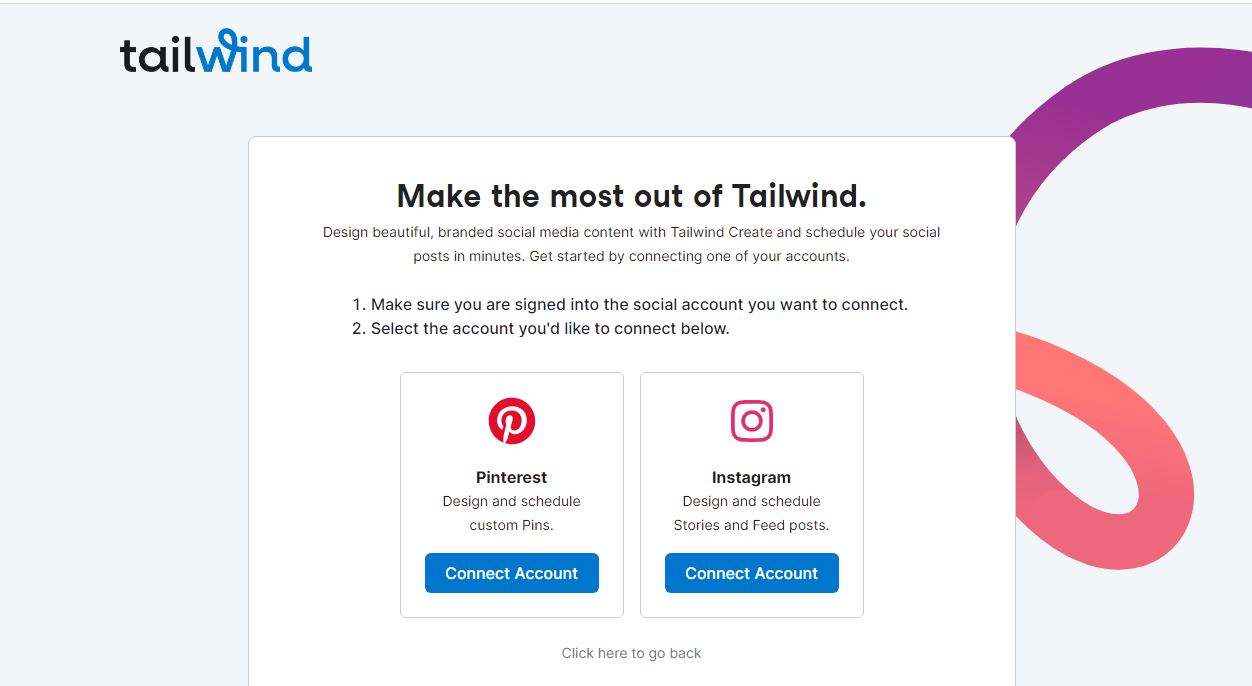
Add text, graphics, and stickers to your designs. Once you have uploaded your photos, you can start adding text, graphics, and stickers to your designs. Tailwind Create has a wide variety of text fonts, colors, and sizes to choose from. You can also add graphics, stickers, and other elements to your designs.
Choose from a variety of layouts and templates. Tailwind Create has a variety of layouts and templates to choose from. This can help you save time and create professional-looking designs.
Automatically apply your brand colors, fonts, and logo to your designs. Tailwind Create can automatically apply your brand colors, fonts, and logo to your designs. This ensures that your designs are consistent and on-brand.
Schedule your designs to post on social media at the best times for engagement. Once you are happy with your designs, you can schedule them to post on social media at the best times for engagement. Tailwind Create uses data from over 100 million social media posts to help you determine the best times to post.
How to Schedule Your Social Posts with Tailwind Create
Once you have designed your social media content, you can schedule it to post on social media with Tailwind Create. Here are the steps on how to do it:
- Log in to your Tailwind account and go to the Create tab.
- Select the social media platforms you want to post to.
- Choose the date and time you want your posts to go live.
- Click on the Schedule button.
Benefits of using Tailwind Create

There are many benefits to using Tailwind Create to design and schedule your social media content. These include:
- Save time: Tailwind Create can help you save time by automating the design and scheduling process.
- Create beautiful, branded content: Tailwind Create has a variety of features that can help you create beautiful, branded content that will stand out on social platforms.
- Schedule your posts at the best times for engagement: Tailwind Create uses data from over 100 million social media posts to help you determine the best times to post for maximum engagement.
- Track your results: Tailwind Create provides analytics so you can track the performance of your social media posts and see what is working.
The quality of your photos is important, so make sure to use high-resolution photos that will look good on social media. Simple designs are more likely to be seen and shared on social media. Hashtags are a great way to get your posts seen by more people. Make sure to use relevant hashtags that related to your industry or niche.
Overall, Tailwind Create is a powerful tool that can help you design and schedule beautiful, branded social media content in minutes. If you are looking for a way to save time and improve the results of your social media marketing, Tailwind Create is a great option.