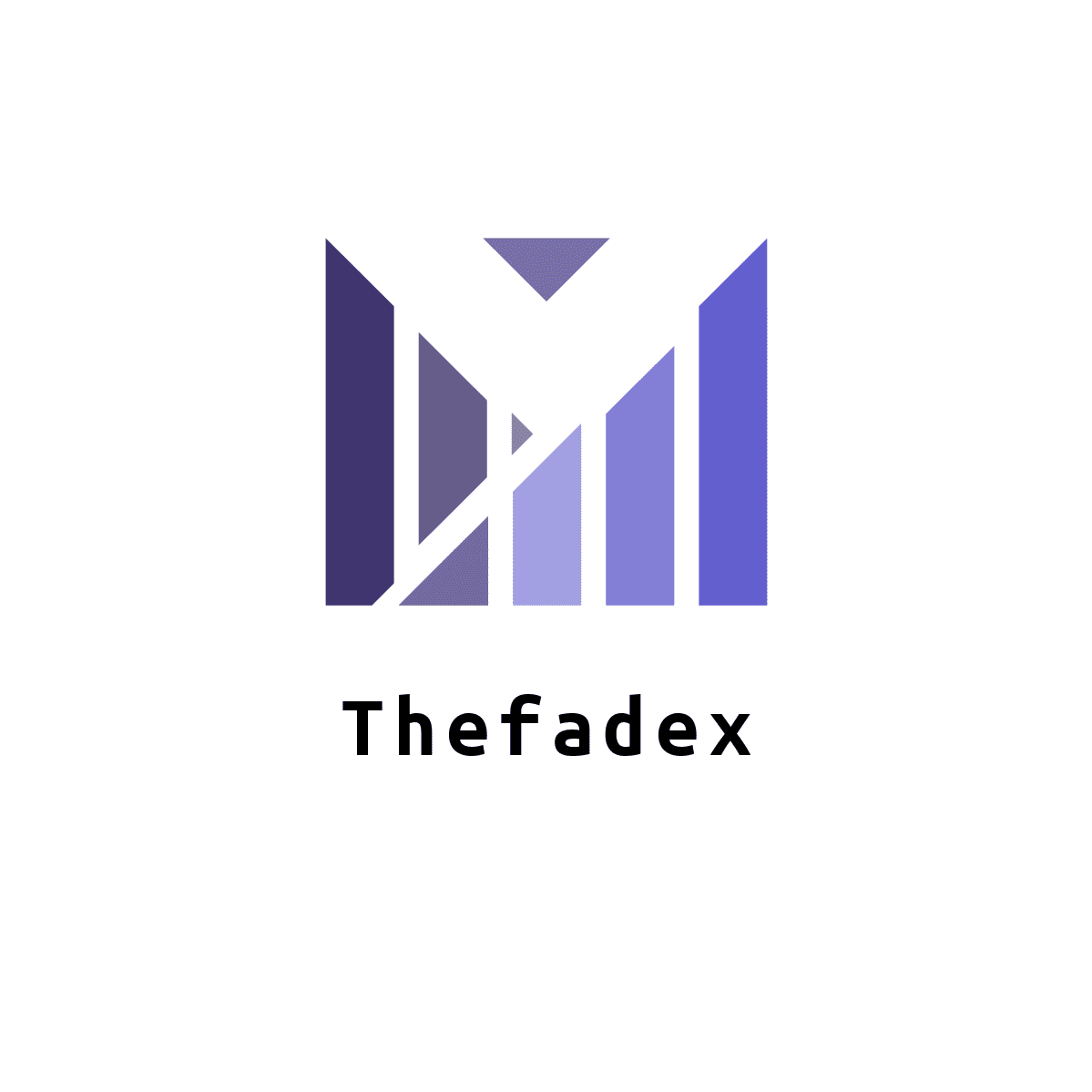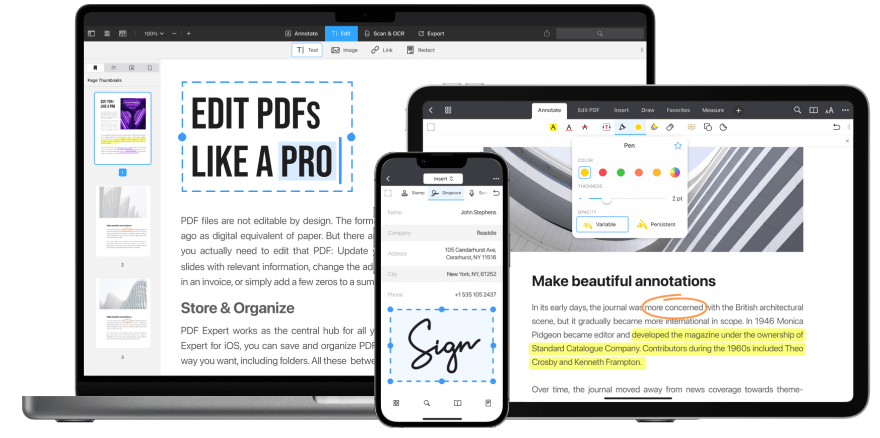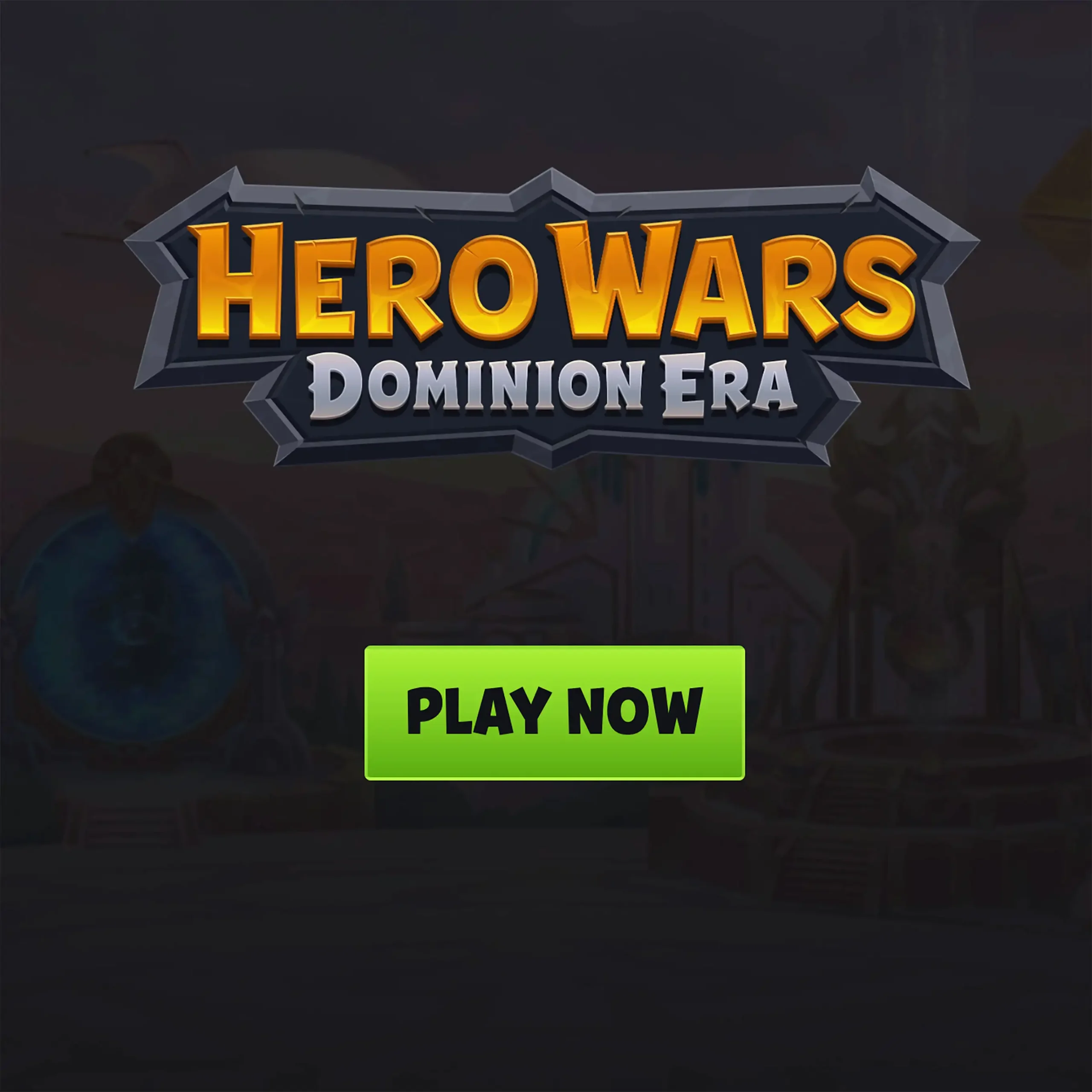In today’s digital age, it’s more important than ever to keep your data safe and secure online. With the rise of cybercrime and data breaches, protecting your personal and sensitive information is crucial. In this article, we will discuss 10 cybersecurity best practices to keep your data safe online.
- Use strong passwords and two-factor authentication
One of the simplest ways to protect your online accounts is by using strong passwords. A strong password is a combination of uppercase and lowercase letters, numbers, and symbols. Avoid using common words or phrases, and don’t use the same password for multiple accounts. Instead, use a password manager to generate and store unique, complex passwords for each of your accounts.
Additionally, consider enabling two-factor authentication (2FA) on your accounts. 2FA requires you to enter a second form of identification, such as a code sent to your phone or a fingerprint scan, in addition to your password. This adds an extra layer of security and makes it much more difficult for cybercriminals to gain access to your accounts.
- Keep your software up to date
One of the most common ways cybercriminals gain access to your data is through vulnerabilities in outdated software. Therefore, it’s essential to keep all your software up to date, including your operating system, web browser, and any other applications you use regularly. Software updates often include security patches and bug fixes, which can help protect you from cyberattacks.
- Use antivirus software
Antivirus software is designed to protect your computer from malware and other types of cyberattacks. It scans your computer for viruses, spyware, and other malicious software and removes them if detected. While no antivirus software is 100% foolproof, using it is still a critical step in protecting your data and your computer from cyber threats.
- Be wary of suspicious emails and links
Phishing emails and links are designed to trick you into giving away your personal information or downloading malware onto your computer. Be cautious when opening emails from unknown senders, and don’t click on links or download attachments if you’re not sure they’re safe. If you receive an email that appears to be from a reputable company, but it looks suspicious, double-check the sender’s email address, and look for spelling errors or other inconsistencies.
- Use a VPN
A virtual private network (VPN) creates a secure, encrypted connection between your computer and the internet. It’s an essential tool for anyone who uses public Wi-Fi networks, which can be vulnerable to cyberattacks. A VPN can also help protect your privacy by masking your IP address and location, making it more difficult for cybercriminals to track your online activity.
- Secure your home Wi-Fi network
Your home Wi-Fi network is another potential entry point for cybercriminals. To protect it, change the default password for your router, and make sure it’s using WPA2 encryption. Also, hide your network’s SSID, and consider enabling MAC address filtering, which only allows devices with specific MAC addresses to connect to your network.
- Back up your data regularly
Backing up your data regularly is an essential part of protecting it from cyber threats. If your computer is infected with malware or ransomware, or if it’s lost or stolen, having a recent backup can help you recover your data. You can back up your data to an external hard drive or cloud storage service, or use a combination of both for added protection.
- Use caution when using public computers
Public computers, such as those in libraries or internet cafes, are often less secure than your personal computer. Be cautious when using them, and avoid accessing sensitive information, such as your bank account or social media accounts. If you must use a public computer, use a VPN and be sure to log out of all your
- Use secure websites
When entering sensitive information online, such as your credit card details or login credentials, always look for the “https” in the website’s URL. This means the website is using a secure SSL/TLS connection to encrypt your data and protect it from cyber threats. If a website doesn’t have an SSL/TLS certificate, it’s best to avoid entering any personal information.
- Educate yourself about cybersecurity
Finally, one of the best ways to protect yourself from cyber threats is by educating yourself about cybersecurity. Stay up to date with the latest news and trends in cybersecurity, and learn how to recognize common cyberattacks, such as phishing scams and ransomware. There are many free online resources available to help you learn about cybersecurity, including blogs, podcasts, and webinars.
Conclusion
Protecting your data and personal information online is critical in today’s digital age. By following these 10 cybersecurity best practices, you can help protect yourself from cyber threats and keep your data safe and secure online. Remember to use strong passwords, keep your software up to date, use antivirus software, be wary of suspicious emails and links, use a VPN, secure your home Wi-Fi network, back up your data regularly, use caution when using public computers, use secure websites, and educate yourself about cybersecurity. Stay vigilant and stay safe online!